How do I register my estate?
Pavia Comms
Last Update 2 il əvvəl
Start by clicking https://map.pavia.io/ and selecting the sign-up tab.

You will be prompted to enter your preferred email address. Enter your email and click submit. You will be prompted to provide the one-time password sent to your inbox.
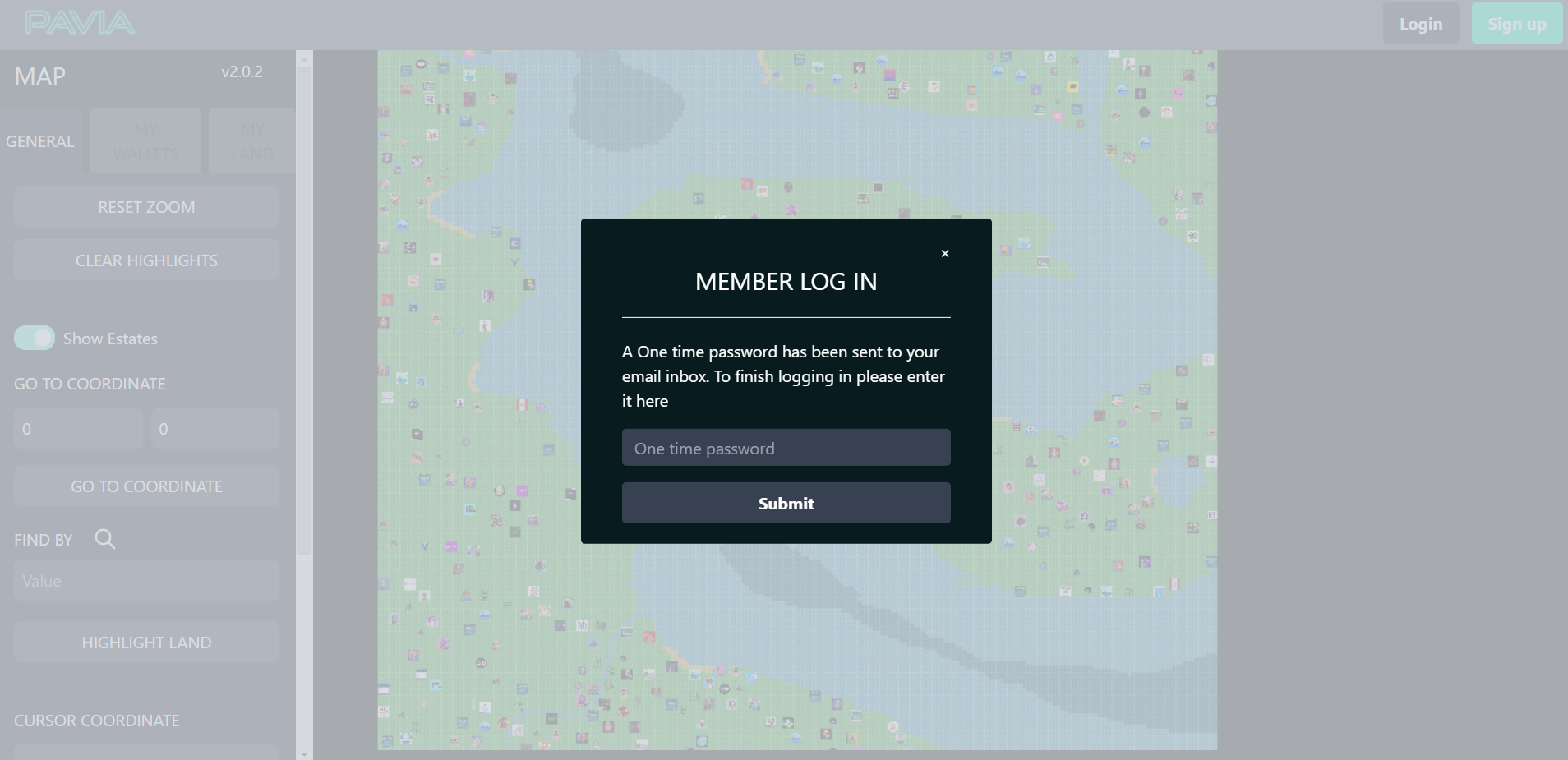
Enter your one-time password. The My Wallet section will now be available. Click my Wallet followed by Add Wallet.

You will be asked to add a new wallet containing your Pavia Land Parcel on the left tab. Please send 2 ADA to the following wallet address. You should receive a refund minus the transaction fees within 24 hours.
Send 2 ADA to the wallet address provided. Only use supported wallets, such as Daedalus, Yoroi, Nami, CCWallet and ADALite. Never send ADA from an exchange.
Once the transaction has been successful, you will now have to select your 3x3 (minimum) Pavia Land Parcels. These will now be highlighted in red. Once these are submitted, you will be able to add your picture to your estate.
Please ensure your picture is submitted as a jpg and that the file is no larger than 500kb. Any harmful or abusive content will be removed and the user banned.

